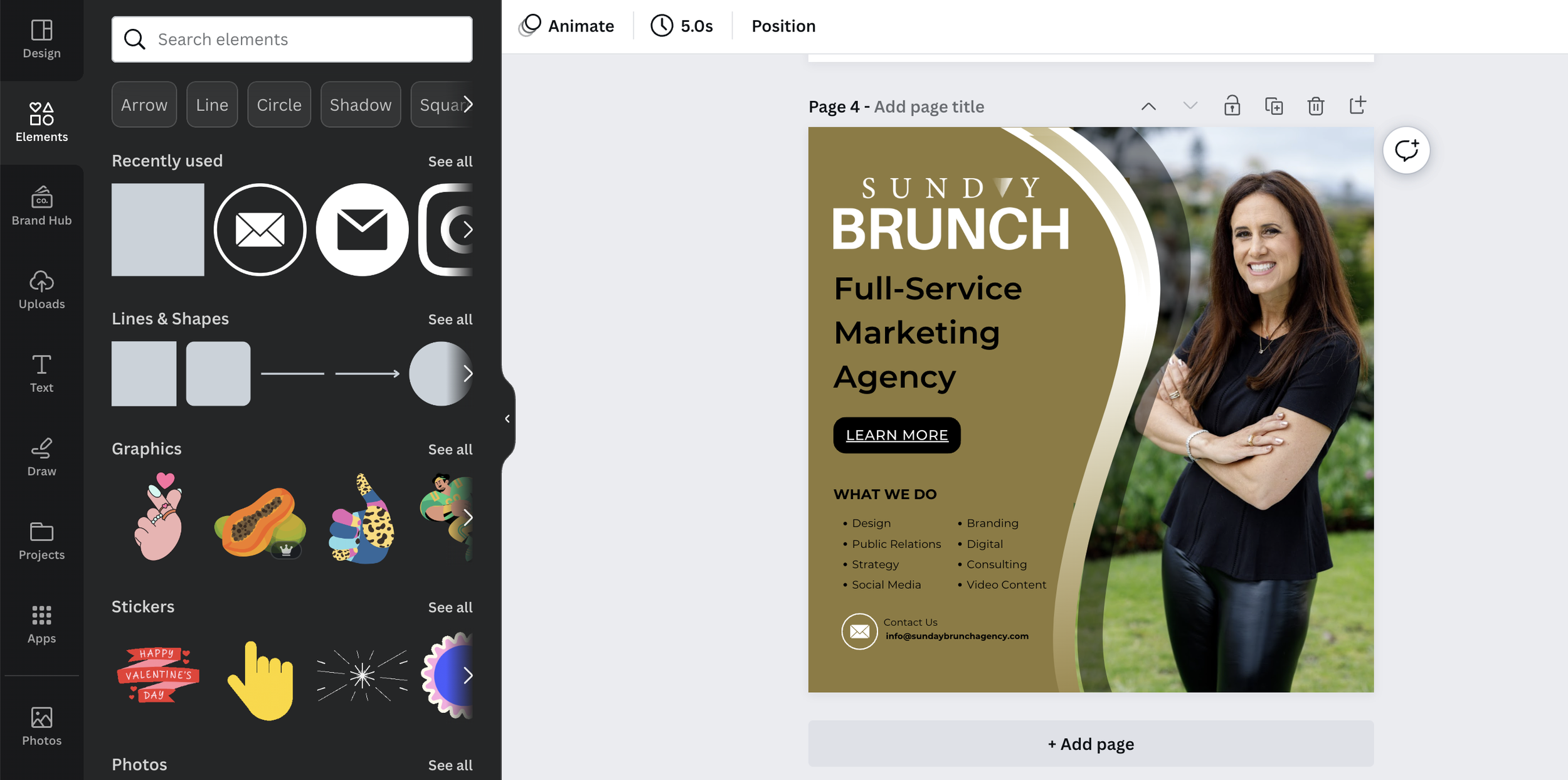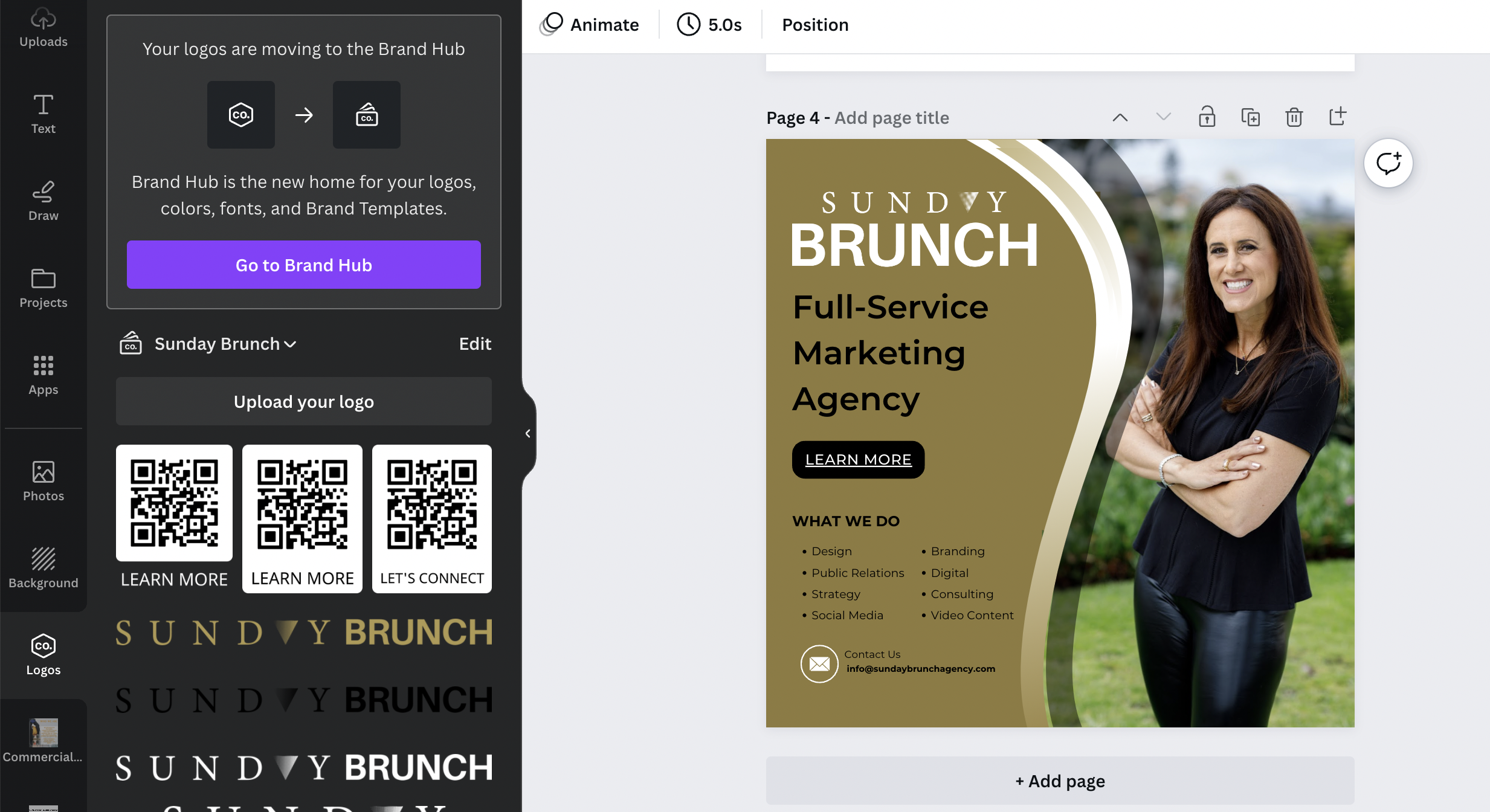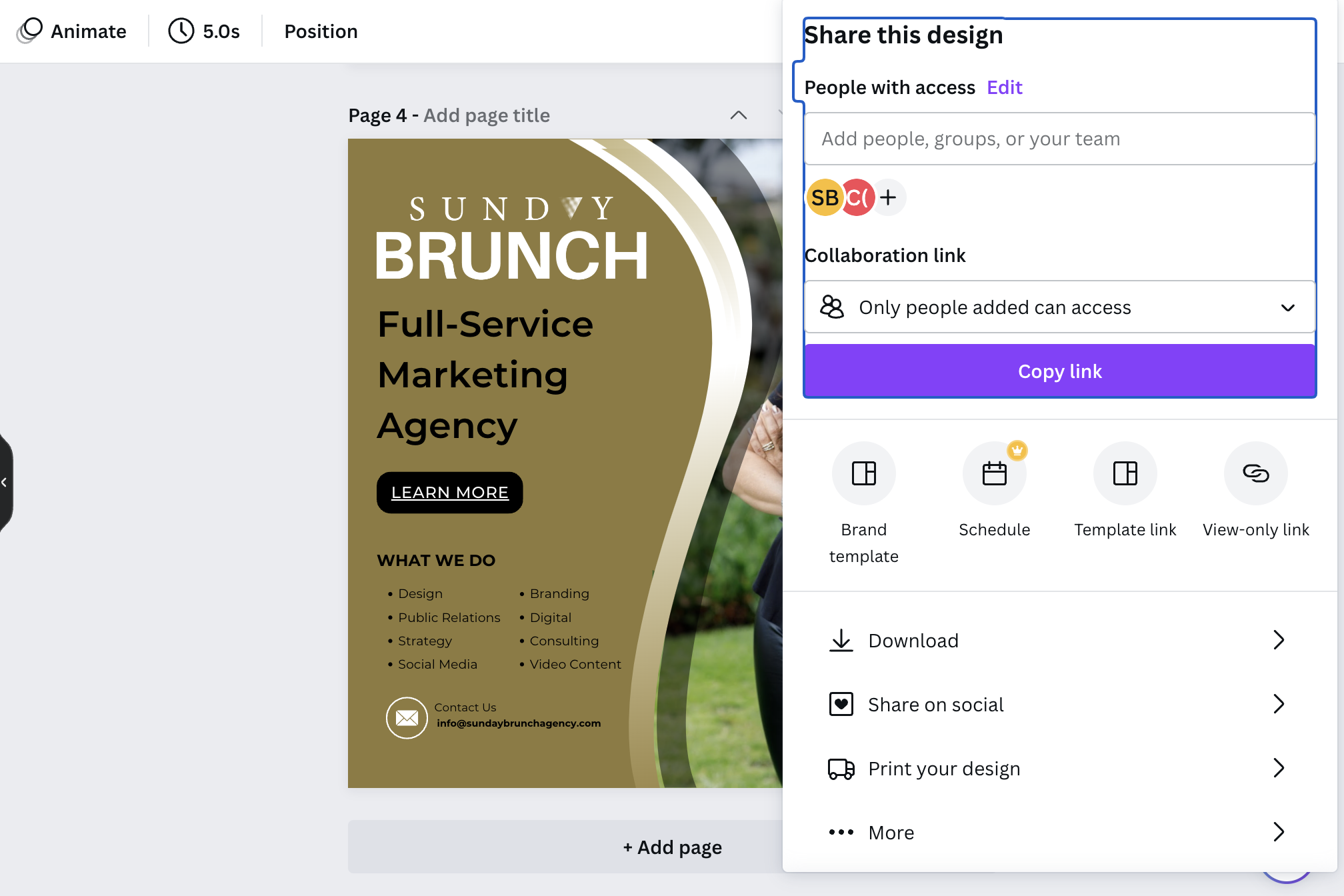Unleash Your Creativity: A Guide to Canva
Fellow creators, are you ready to take your design skills to the next level? Look no further than Canva—the ultimate tool for unleashing your creativity. As a team of design experts, we know the ins and outs of Canva like the back of our hands. We want to guide you through the wonderful world of Canva and show you how to make the most of its features to create stunning visuals for your personal or professional brand. From getting started with Canva's intuitive interface to customizing templates, utilizing powerful tools, and maintaining brand consistency, we've got you covered. So, let's dive in and unlock your design potential.
Getting Started:
First things first, head over to Canva.com and create an account. It's quick, easy, and free. Once you're in, explore the intuitive interface and familiarize yourself with the layout. Canva offers a wide range of templates for various design projects, from social media posts to business presentations. Our team uses Canva to help generate aesthetically pleasing content for our clients social media accounts, newsletters, event flyers, and much more. Don't be afraid to experiment and explore different templates to find the perfect fit for your needs.
Customizing Templates:
Canva's templates are a great starting point, but don't be afraid to make them your own. With just a few clicks, you can customize colors, fonts, images, and layouts to reflect your unique style and brand. The drag-and-drop feature makes it incredibly easy to rearrange elements and create a design that resonates with your audience.
Utilizing Canva's Tools:
Canva is packed with powerful tools that will elevate your designs to new heights. Experiment with elements such as text, shapes, icons, and illustrations to add depth and visual interest to your creations.
Don't forget to leverage the magic of layers, which allow you to control the order and arrangement of your design elements. Below find some tips to help get you started with using layers.
Grouping and Ungrouping Elements:
Select the elements you want to group by dragging your cursor over them. Alternatively, you can hold down the Shift key on your keyboard and click on multiple elements to select them.
Locate the floating toolbar and click on the "Group" option.
To ungroup the elements, click on the group you want to ungroup, and then click on the "Ungroup" option in the floating toolbar.
Shortcut: you can also press ⌘G on your keyboard after selecting the elements to group them.
Changing Element Layers or Alignment:
Click on the element you wish to edit.
If you want to select multiple elements, hold down the Shift key on your keyboard and click on each additional element you want to include in the selection.
Look for the toolbar located above the editor. If you don't see it, click on the "•••" button first.
Click on the "Position" option in the toolbar.
Depending on your desired action, choose from the available options: "Forward," "Backward," "To front," or "To back." The options may vary depending on the layer order of your design.
Canva also offers a vast library of stock photos, videos, and music, ensuring you have access to a wealth of resources to enhance your projects.
Branding Consistency:
Maintaining brand consistency is a vital aspect of establishing a strong business or personal brand as it plays a crucial role in building trust and recognition among your target audience. Canva offers two options for incorporating your branding: the free version and the Canva Pro subscription with the Brand Kit feature.
With the free version of Canva, you have the flexibility to incorporate your branding elements. However, this requires you to upload your logo, font, and colors every time you create a post. To streamline this process, it is recommended to keep a file of all your logos handy for each new creation. Although this option is available at no cost, it can be time-consuming and less efficient in the long run.
On the other hand, the Canva Pro and Canva Teams subscriptions provide access to the powerful Brand Kit feature. This feature enables you to effortlessly maintain brand consistency by storing your logo, fonts, and brand colors for easy access across all your designs. By utilizing the Brand Kit, you eliminate the need to repeatedly upload your branding elements, saving you time and effort. With everything readily available, you can focus on creating visuals that align seamlessly with your brand identity.
Regardless of the approach you choose, Canva provides the tools you need to ensure that every visual you create resonates perfectly with your brand identity.
Collaborating and Sharing:
Canva isn't just for individual creators; it's also a fantastic collaboration tool. You can invite team members or clients to collaborate on designs, making it a breeze to gather feedback and work together seamlessly. Once your design is ready to be shared with the world, Canva provides various options for exporting and sharing your creations. Whether you want to download them as high-quality images, publish them directly to social media platforms, or embed them in websites, Canva has you covered.
How Our Agency Can Help You:
With Sunday Brunch Agency by your side, you can trust that your brand is in expert hands. We are dedicated to helping you save time while creating visually captivating designs that align perfectly with your brand identity. Let us handle the technicalities of Canva, so you can focus on what you do best – growing your brand and captivating your audience.
If you have any questions, require further assistance, or are interested in exploring our resources and services further, don't hesitate to contact our team at Sunday Brunch Agency. We're here to support you in unlocking your creativity, maintaining brand consistency, and producing stunning visuals with Canva.
Whether you need guidance creating custom templates, or automating your design processes, our knowledgeable team is ready to provide you with personalized solutions tailored to your unique needs. We understand that each brand has its own goals and challenges, and we're committed to helping you overcome them with expertise and creativity.